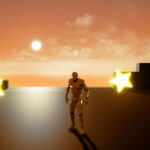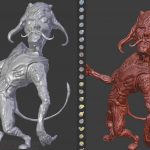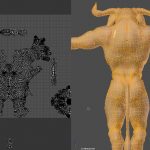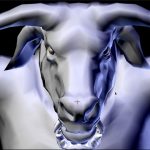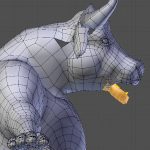Upskill your technical knowledge with learning resources including documentation, video’s, tutorials and downloadable assets from RabbitMacht’s creator, Lyndon Daniels. Join our community of learners by registering and benefit from unique offers.
- Starting out with Vue : Part 1What is a Software Framework A software framework provides a level of abstraction in writing application code relevant to an environment.Although this may sound like a mouthful, it’s quite simple when you start to unpack it. When we… Read more: Starting out with Vue : Part 1
- How To Secure Your Site With HTTPS For FreeAlthough HTTPS has been a standard web protocol for some time many hosting providers still do not necessarily provide support for enabling it “out-the-box”. In this post, we will dive into the details around setting up HTTPS for… Read more: How To Secure Your Site With HTTPS For Free
- A Super Versatile Minotaur, Rigged And Ready To RumbleLets dive into the details on the Minotaur character that has recently been published by RABBITMACHT. In this post, we are focusing on how you can incorporate The Minotaur 3D Digital Asset into your own projects by exploring… Read more: A Super Versatile Minotaur, Rigged And Ready To Rumble
- How To Build Game-ready Characters With A Non-destructive WorkflowWhen developing 3D characters it’s important to retain as much of a non-destructive workflow as possible. This is particularly important with regards to games development as the models used in the final output will often have certain elements… Read more: How To Build Game-ready Characters With A Non-destructive Workflow
- Immediately Start Selling, with the Starter Store for Curated MerchAlthough 2020 may have been a tough year for many of us, that doesn’t mean we should be down and out about it. Some industries have even experienced growth in the time of the Corona Virus Pandemic. In… Read more: Immediately Start Selling, with the Starter Store for Curated Merch
- How to Setup a Live Workflow between Blender and UnrealThroughout the game development process, you will need to work with assets that have been generated outside of Unreal. It stands to reason that if you are using Unreal Engine for your game that you would likely want… Read more: How to Setup a Live Workflow between Blender and Unreal
- Using The Blueprints Visual Scripting System to Create Interactive Game AssetsIf you’ve ever wanted to make your own 3D game but felt overwhelmed by the prospect of having to learn how to code the complexity of an interactive game system, then learning how to use Unreal Engine’s Blueprints… Read more: Using The Blueprints Visual Scripting System to Create Interactive Game Assets
- How to Create and Animate a Glowing Pickup with Blender and Unreal Engine 4Skill Level : Beginner Overview Welcome to the first in a series of posts on developing a 3D Sidescroller Racing Game. By following along with this series you will gain an understanding of what is required when working… Read more: How to Create and Animate a Glowing Pickup with Blender and Unreal Engine 4
- How Did Blender’s Sculpting Technology Shape Up Over Time?The Rise of Ngons With the advent of Blender changing it’s polygon engine to include Ngons, as opposed to only supporting triangles and quadrangles (post-Blender version 2.63 circa 2012), a new mesh system known as Bmesh was introduced… Read more: How Did Blender’s Sculpting Technology Shape Up Over Time?
- How To Export Skeletal Animation From Blender To Unreal EngineNow that you have Unreal Engine and Editor up and running, it’s time to start migrating your digital assets from Blender into the Editor. In this post we will discuss some of the prerequisites for building certain assets… Read more: How To Export Skeletal Animation From Blender To Unreal Engine
- How to Build Unreal Engine 4 on Ubuntu with Blender AssetsAlthough the source code for Unreal Engine has been made freely available in more recent times, creating and editing levels using the engine is nothing new. In fact, since the first game that used the engine in 1998,… Read more: How to Build Unreal Engine 4 on Ubuntu with Blender Assets
- Minotaur XIV : FK and Pose RigsForward Kinematics (FK) Rigging If you have been following the other posts on the Minotaur you might have noticed that this is not the first post that mentions rigging. In fact, the very first post for the Minotaur… Read more: Minotaur XIV : FK and Pose Rigs
- Minotaur XIII : Texturing, Materials and Uv’sTexturing The Minotaur consists of several textures and materials that are composited together, this render depicts the current painting status of the Minotaur’s color texture channel. This above image took approximately 6 minutes to render using the Blender… Read more: Minotaur XIII : Texturing, Materials and Uv’s
- Minotaur XII : Optimizing a Poly Count for RenderingOptimization Testing Synopsis The model and armor take about 4.5min/fr to render. Using the rendering technique outlined in my previous post on skinning (“Minotaur XI”) the Minotaur in this animation is subdivided 3 times at render- time, then… Read more: Minotaur XII : Optimizing a Poly Count for Rendering
- Minotaur XI : Proxy Model SetupSkinning is the process of attaching geometry to an underlying skeleton or armature. We then use the armature to pose the model and simplify the process of animating it. There were several issues that had to be considered… Read more: Minotaur XI : Proxy Model Setup
- Minotaur X : Sculpting ArmourThis image is of the highest level multi-res sculpt which, at level 5, is about 1,4 million polys for this model. Since this is just a test render mainly to see what the character currently looks like when… Read more: Minotaur X : Sculpting Armour
- Minotaur IX : High Resolution SculptingIt’s worth noting at this point, that the technique used for sculpting this model is not typical as sculpting is performed non-destructively. In other words, sculpting does not alter the model’s topology by means of Blender’s Dyntopo technology… Read more: Minotaur IX : High Resolution Sculpting
- Minotaur VIII : Sculpting and System StabilitySculpting I generally lay out UV’s before sculpting commences… This may not be an ideal solution in some cases as vertex translation of the base mesh could occur, when the higher level sculpt data is propagated to the… Read more: Minotaur VIII : Sculpting and System Stability
- Minotaur VII : Laying out UV’sUV Layout Students I’ve worked with have often asked me why the term UV is used? And the answer I give them is the same answer I was given 15 years ago when I was learning about UV’s… Read more: Minotaur VII : Laying out UV’s
- Minotaur VI : Head Modelling and AdaptationThe Head There are many adjustments that were required regarding the original cow head to suit a more bull-looking head. Amongst which are flared nostrils, larger horns and droopy ears to name the most obvious. Finally for the… Read more: Minotaur VI : Head Modelling and Adaptation
- Minotaur V : Form, Tone and PostureGeneral Form Improvements The arms and shoulder area have been in need of some major form adjustments, for example the shoulders are in a position that relates more to the arms being at 45 degree rotations rather than… Read more: Minotaur V : Form, Tone and Posture
- Minotaur IV : Modelling Fingers with Consistent Edge LoopsHands The hands of the current Minotaur model inherently have five fingers as they originate from the makeHuman base male model. However my Minotaur only requires having two main fingers (being part bovine) and a thumb (for the… Read more: Minotaur IV : Modelling Fingers with Consistent Edge Loops
- Minotaur III : The Anatomy of a Minotaur’s MouthMore Form Improvements In the following image I’ve started work on the mouth area. As this character will have a full set of grossly enlarged canines (the Minotaur is after all a devourer of the sons and daughters… Read more: Minotaur III : The Anatomy of a Minotaur’s Mouth
- Minotaur II : Merging Components without Booleans and Minimizing PolycountMerging Edges In this image I’ve merged the head to the main body and here’s a close up of the area that was merged… The area in blue highlights where the two components were merged. Note that the… Read more: Minotaur II : Merging Components without Booleans and Minimizing Polycount